Google Analytics setup issues you can fix now
Having spent the last few weeks running Google Analytics & Google Tag Manager audits for various online businesses, I thought it might be useful to go back to basics and highlight a few of the setup issues that can be easily addressed without any technical or development experience.
Google Analytics Setup issues
Using a single Google Analytics view
It’s surprising the frequency I find a business has GA set up with one single reporting view. The one reporting view does not use any filters, and as such the data that is reported is more often than not being polluted.
By applying filters, you can create a narrowed view of your data that is specific to your role and analysis needs. The scope of filters in GA has a lot of use cases, I’ll write a future post on this but for this article, I want to focus on the basic best practice. I’d recommend creating a minimum of two basic views:
- Master All Data View – the main reporting view should include standard filters removing internal traffic (IP exclude) from your office plus any test or UAT traffic (Typically by hostname exclude).
- Raw Unfiltered View – a clean view that pulls in all the same data as your Master but doesn’t filter anything out. To be used when you need to debug something and always means you have a source of data as it was collected before any filters or other rule definitions have been applied.
Default Channel grouping
Google Analytics out the box does a pretty good job at identifying the common digital marketing, providing your marketing team, and or agency teams are using the correct UTM medium and source parameters as outlined here by Google. In my experience this rarely the case and most implementations will benefit from a review and update of the default channel groupings. This menu can be found in the Admin>view>channel settings menu.
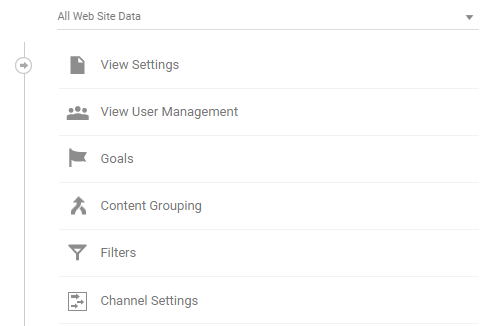
A typical use case might be your affiliate marketing is set up to use a medium value ‘awin’. While this might be intuitive enough to understand and categorize this activity it also means that Google Analytics default system rules will not bucket this activity into the ‘Affiliate’ channel, instead you might find a (Other) channel as a growing source of activity in your reporting.
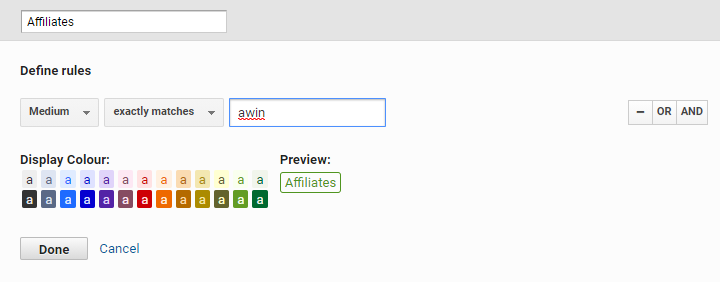
A simple resolution here would be to apply a rule as illustrated above. Rules can be defined using almost any of the entry dimensions within GA, common ones being Medium, Source, Campaign Name, and Ad Group. It is also possible to use landing page URLs and query type matches to do things like split out brand and generic keyword channels.
Not using annotations
Did you add a new homepage feature to the website recently? Or did you change the definition of a default marketing channel? It is really easy to add a short Annotation to your reporting view. You may not appreciate it immediately, but if you see an annotation from a few weeks ago that a new version of the default channel rules was created on November 1 and at the same time organic social traffic numbers have seemingly disappeared, you will probably know where to look for a potential error.
I find this feature particularly helpful when i’m working on a new account and need to quickly get an understanding of historic changes influencing metrics and KPIs.
Goals
Goals in Google Analytics allow you to track specific user interactions on your site. User interactions can be form submissions, product purchases, button clicks, collection of leads, and more. Crucially they can in most cases be set up without any dev interaction and when a website user performs the specific action that you’ve defined as a goal, Google Analytics records that as a conversion.
Goals can be broken down into one of 4 Google Analytics goal types
- Destination (page or URL pattern)
- Duration (using time on-site to trigger engagement goal)
- Pages/Visit (using pages viewed to trigger engagement goal)
- Events (If you already have event tracking in place you might want to identify a subset of that event as a conversion goal)
Events
This final one isn’t one you will be able to do without either development or Google Tag Manager in place.
Along with goals, it can be a vital way of understanding what users are doing ‘on-page’ by that I mean out of the box you get a view of what pages users are loading and also how they flow between pages, what is harder to gauge is how they interact with those pages. Do they click buttons or engagement with rich content for example? That is when you would want an on-click event.
While event tracking has been around for a while, it is certainly becoming more relevant to GA moving forward. Googles latest version of analytics GA4 uses event tracking as a core measurement method, you can read more about that here.
If you would like to discuss your own Google Analytics implementation do get in touch.
